introduction
In order to carry out the editing in the desired TIA Portal version, this must be defined at the beginning. Only the TIA Portal versions installed locally in parallel to FAST are available for selection.
- The currently set version is always displayed as an icon at the bottom right.
 Please make sure before to switch to the correct TIA Portal version for editing in the corresponding modules.
Please make sure before to switch to the correct TIA Portal version for editing in the corresponding modules.
Selection TIA Portal version:
- Click on the TIA Portal version icon in the lower right corner.
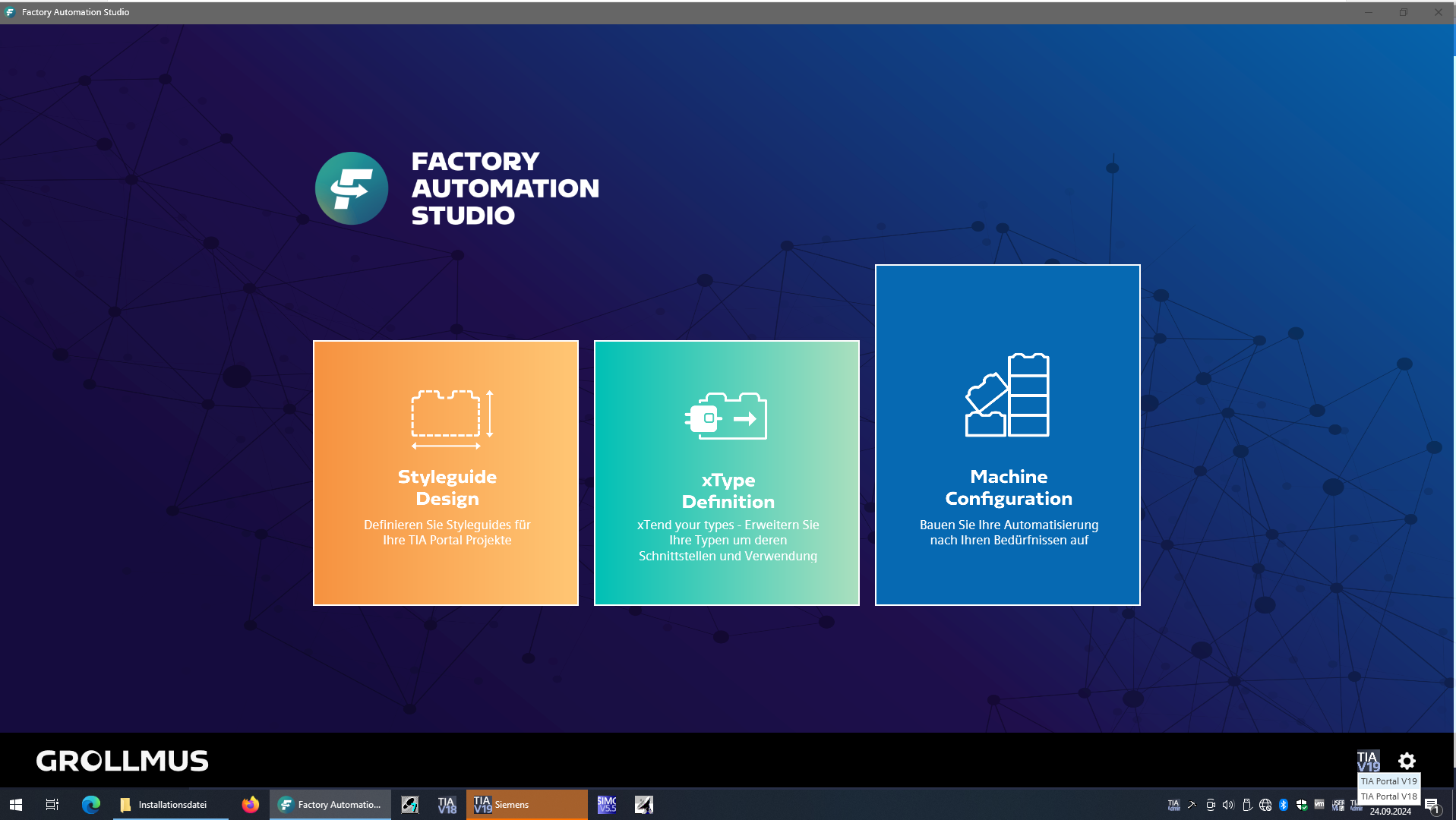
- Select the appropriate TIA Portal version you want to work with.

- The FAST automatically switches to the selected TIA Portal instance.
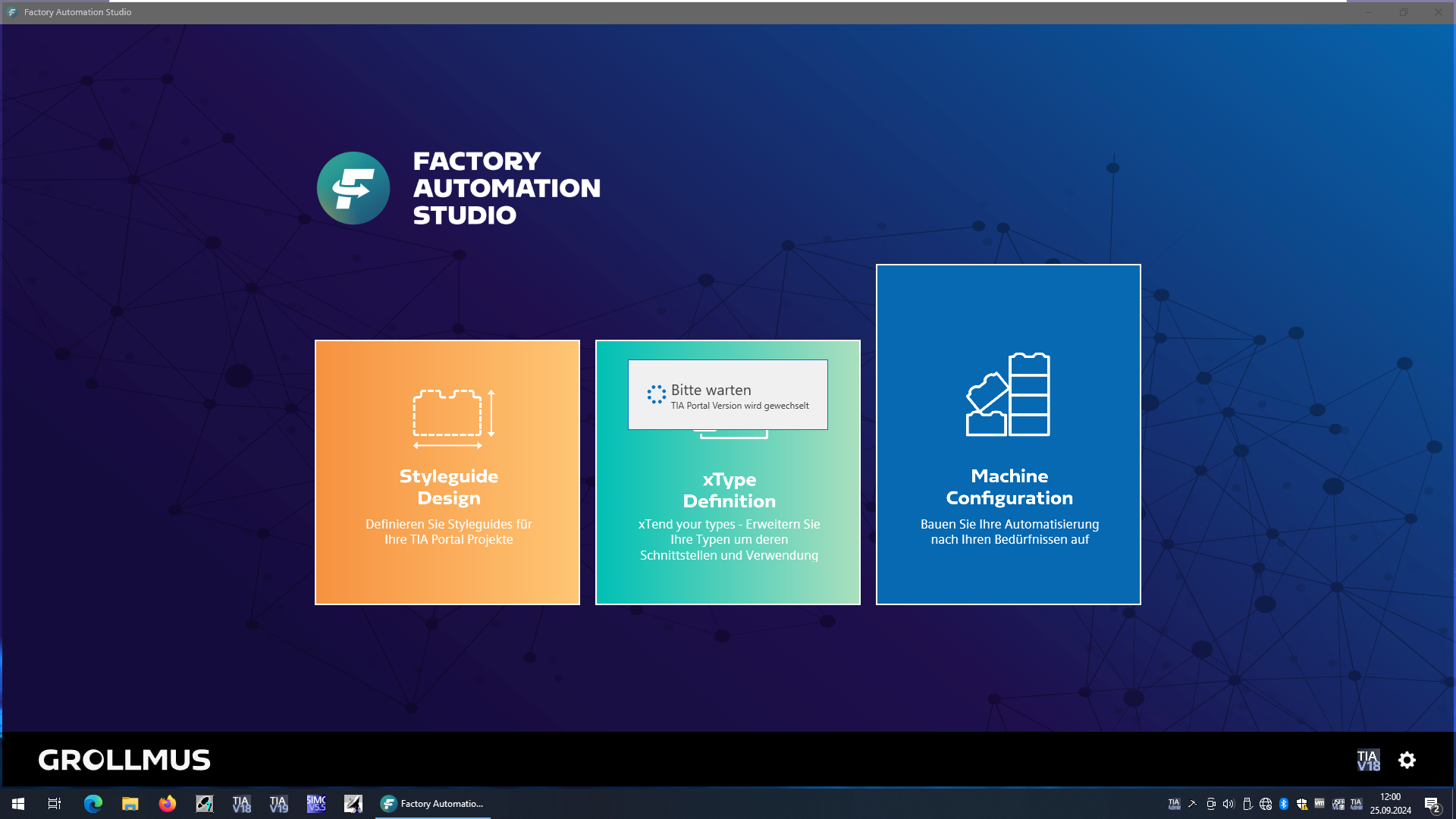
- The currently used version is always displayed as an icon in the bottom right. The FAST is ready for your engineering.

Language selection:
- Click on the gear icon “Settings” in the lower right corner.

- Select the appropriate language pack.
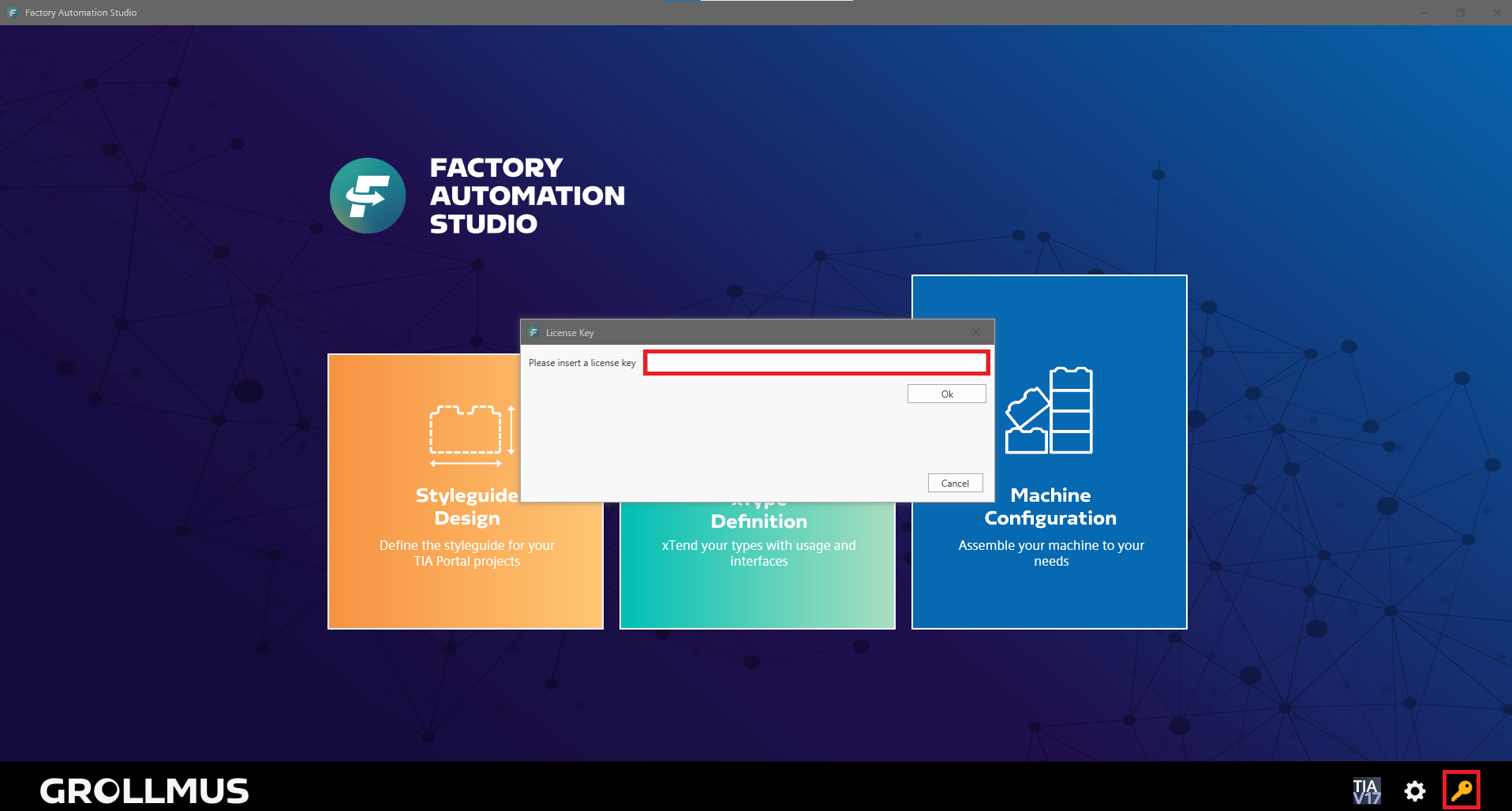
- The language was changed.

 The language switch will only when opening a project in the Machine Configuration module passed on to the connected TIA Portal instance.
The language switch will only when opening a project in the Machine Configuration module passed on to the connected TIA Portal instance.
