Introduction
The style guide design defines the rules and specifications that the automatic code generation is based on. The goal is to obtain a uniform, style guide-compliant code.
The style guide is saved in file form and can be shared. Multiple style guides can be managed.
create/open/save style guide
In the Styleguide Design module, a new styleguide can be created or an existing styleguide can be opened, edited and saved. To open the Styleguide module, click on the following tile in the start menu:
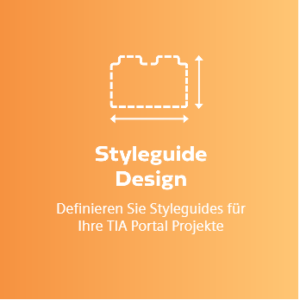
A newly created style guide contains initial default settings that correspond to the Siemens standard style guide.
menu bar
![]()
![]() back to the start menu
back to the start menu
![]() creating a new style guide in the file system
creating a new style guide in the file system
![]() opening an existing style guide from the file system
opening an existing style guide from the file system
![]() saving the changes
saving the changes
Overview of the style guide module:
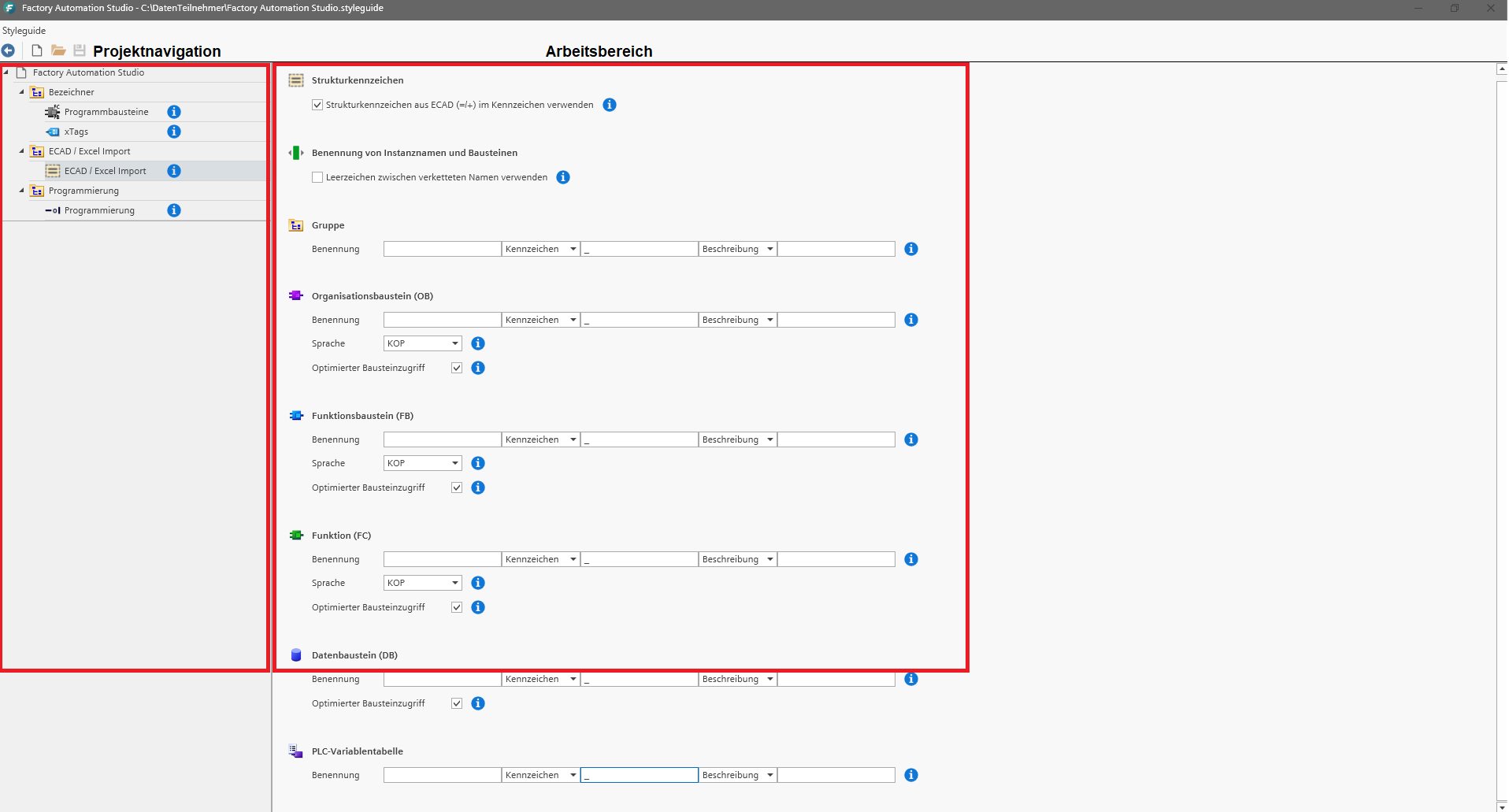
Identifier
In the Program block identifiers section, prefixes/suffixes can be assigned to individual program elements. They are placed before or after the names during code generation.
If the setting “Include group name in the block name” is activated, the group name in which the corresponding element is located is inherited from the element name when the corresponding object is created.
The setting can be made separately for non-fail-safe and fail-safe elements.
In the Identifiers xTags section, prefixes/suffixes can be assigned to the respective group-wide xTag data blocks.
ECAD / Excel Import
The ECAD / Excel Import section describes the naming, programming languages and access types of the ECAD Import created program elements.
programming
Prohibited and preferred programming languages as well as the preferred instance type are specified in the Programming section.
Programming languages that are not permitted are not offered for selection when creating new program blocks. The preferred programming language is preselected. The preferred instance type is preselected, if possible, when calling function blocks.

